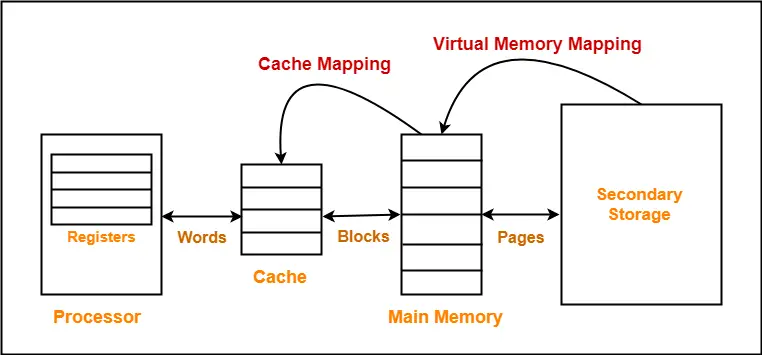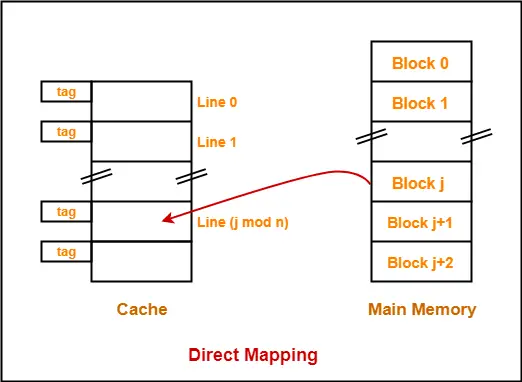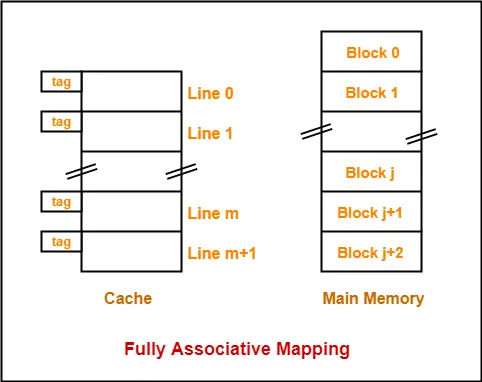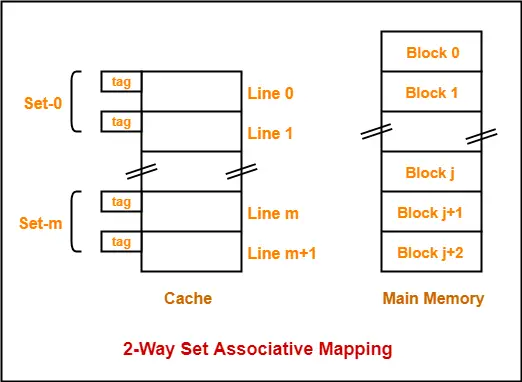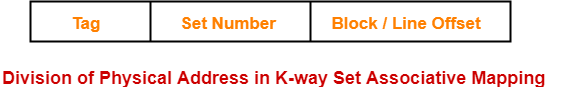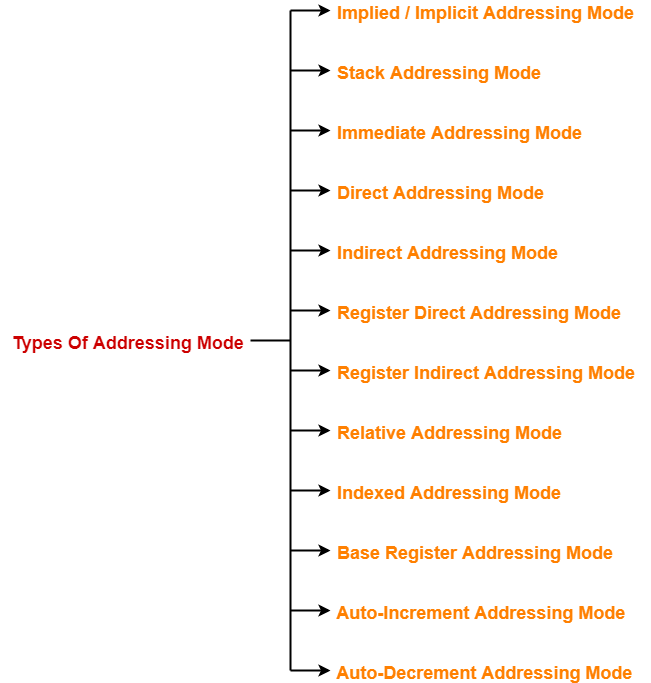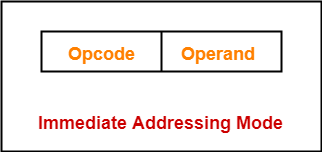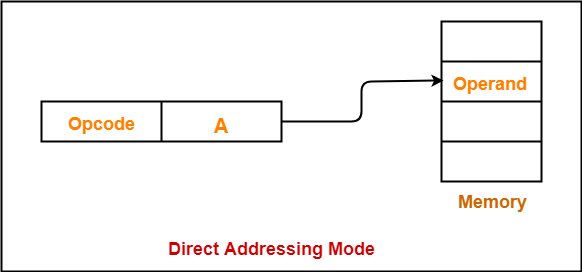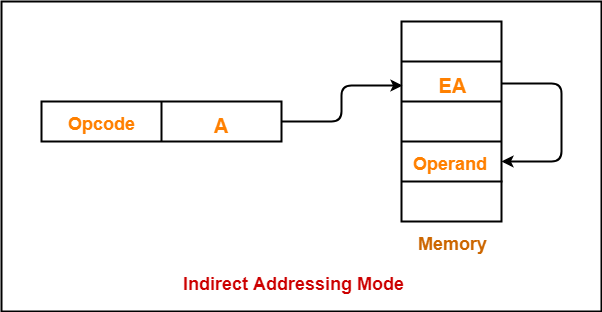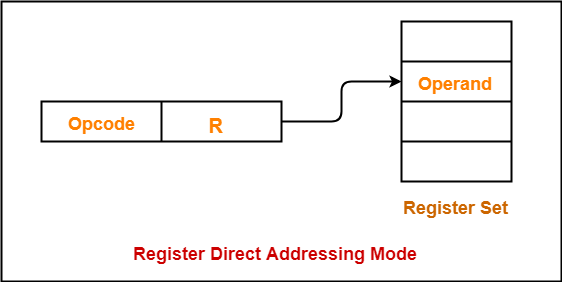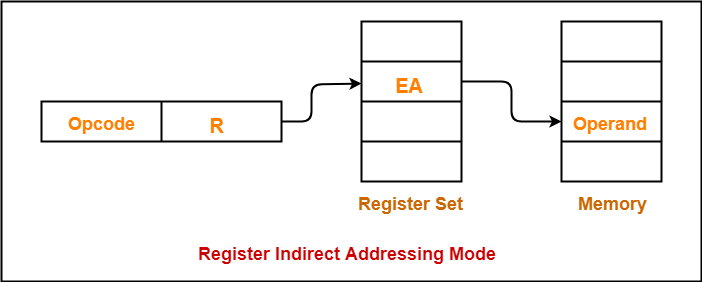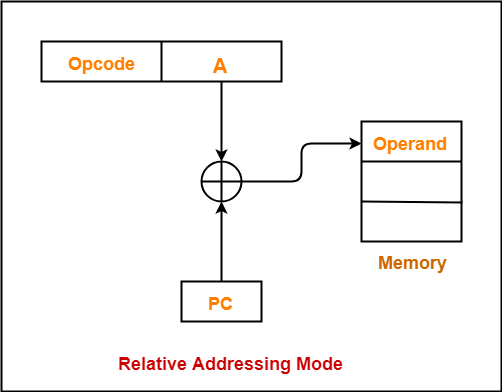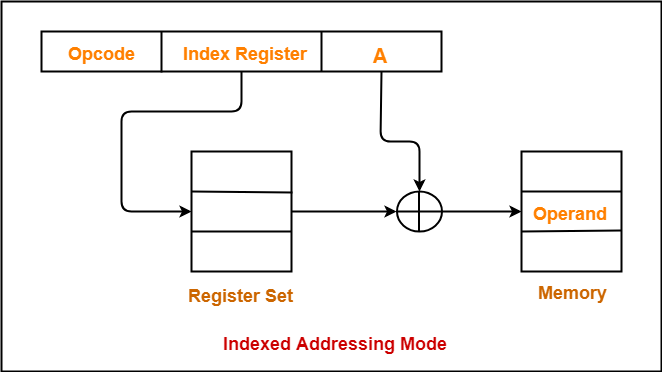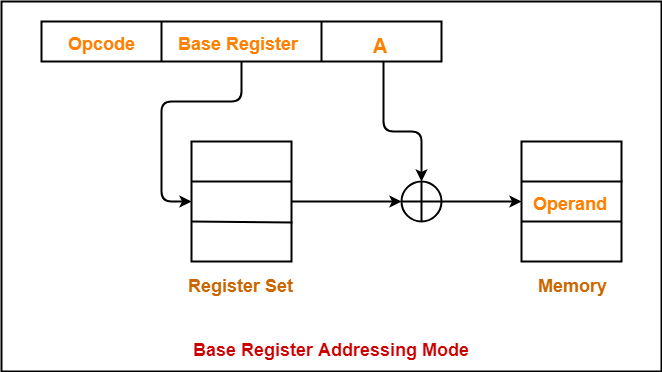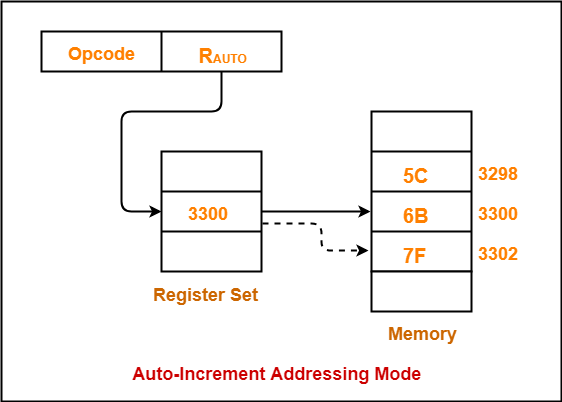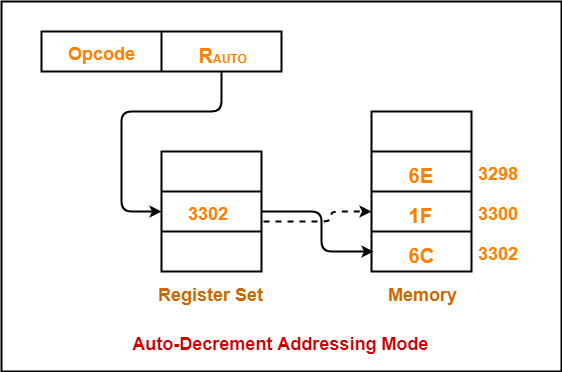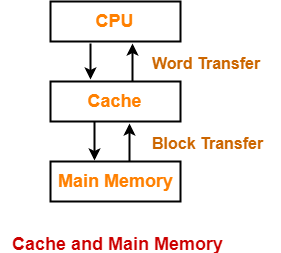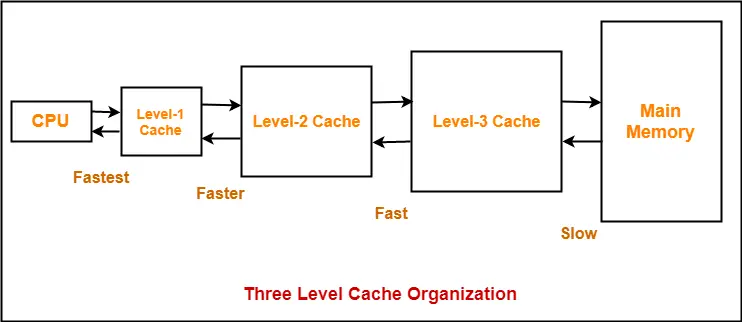Cache Mapping-
Before you go through this article, make sure that you have gone through the previous article on Cache Mapping.
| Cache mapping is a technique by which the contents of main memory are brought into the cache memory. |
Different cache mapping techniques are-
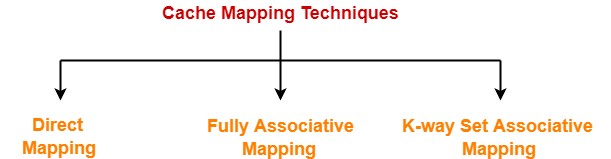
- Direct Mapping
- Fully Associative Mapping
- K-way Set Associative Mapping
In this article, we will discuss about direct mapping in detail.
Direct Mapping-
In direct mapping,
- A particular block of main memory can map to only one particular line of the cache.
- The line number of cache to which a particular block can map is given by-
|
Cache line number
= ( Main Memory Block Address ) Modulo (Number of lines in Cache) |
Division of Physical Address-
In direct mapping, the physical address is divided as-
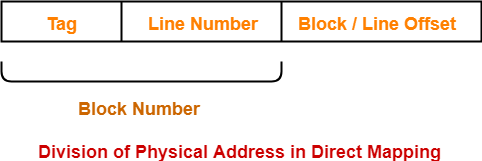
Direct Mapped Cache-
| Direct mapped cache employs direct cache mapping technique. |
The following steps explain the working of direct mapped cache-
After CPU generates a memory request,
- The line number field of the address is used to access the particular line of the cache.
- The tag field of the CPU address is then compared with the tag of the line.
- If the two tags match, a cache hit occurs and the desired word is found in the cache.
- If the two tags do not match, a cache miss occurs.
- In case of a cache miss, the required word has to be brought from the main memory.
- It is then stored in the cache together with the new tag replacing the previous one.
Implementation-
The following diagram shows the implementation of direct mapped cache-
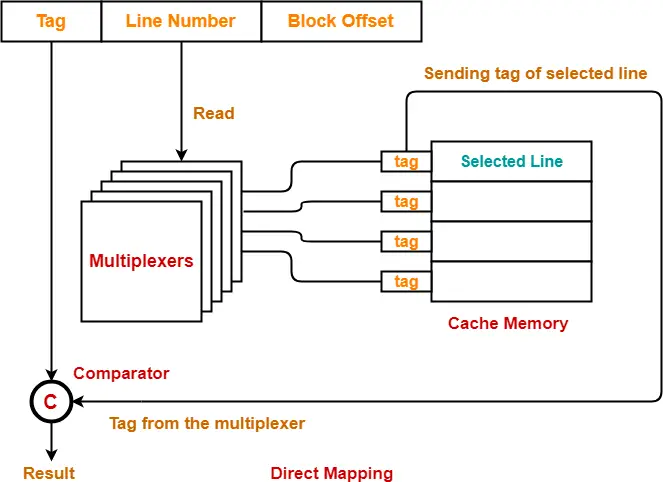
(For simplicity, this diagram shows does not show all the lines of multiplexers)
The steps involved are as follows-
Step-01:
- Each multiplexer reads the line number from the generated physical address using its select lines in parallel.
- To read the line number of L bits, number of select lines each multiplexer must have = L.
Step-02:
- After reading the line number, each multiplexer goes to the corresponding line in the cache memory using its input lines in parallel.
- Number of input lines each multiplexer must have = Number of lines in the cache memory
Step-03:
- Each multiplexer outputs the tag bit it has selected from that line to the comparator using its output line.
- Number of output line in each multiplexer = 1.
UNDERSTAND
It is important to understand-
Number of multiplexers required = Number of bits in the tag
Example-
So,
|
Step-04:
- Comparator compares the tag coming from the multiplexers with the tag of the generated address.
- Only one comparator is required for the comparison where-
Size of comparator = Number of bits in the tag
- If the two tags match, a cache hit occurs otherwise a cache miss occurs.
Hit latency-
The time taken to find out whether the required word is present in the Cache Memory or not is called as hit latency.
For direct mapped cache,
| Hit latency = Multiplexer latency + Comparator latency |
Also Read- Set Associative Cache | Implementation & Formulas
Important Results-
Following are the few important results for direct mapped cache-
- Block j of main memory can map to line number (j mod number of lines in cache) only of the cache.
- Number of multiplexers required = Number of bits in the tag
- Size of each multiplexer = Number of lines in cache x 1
- Number of comparators required = 1
- Size of comparator = Number of bits in the tag
- Hit latency = Multiplexer latency + Comparator latency
To gain better understanding about direct mapping,
Next Article- Practice Problems On Direct Mapping
Get more notes and other study material of Computer Organization and Architecture.
Watch video lectures by visiting our YouTube channel LearnVidFun.