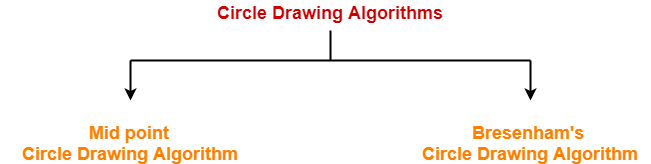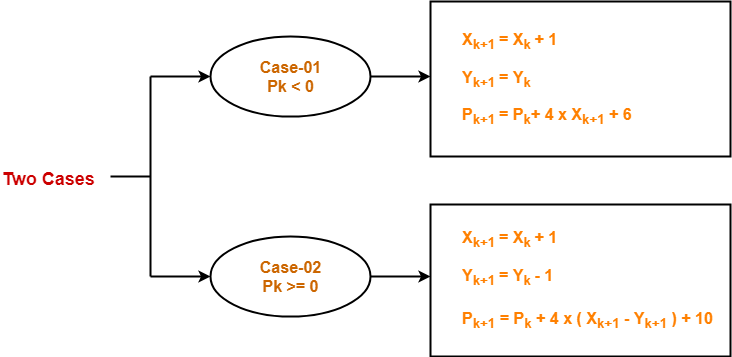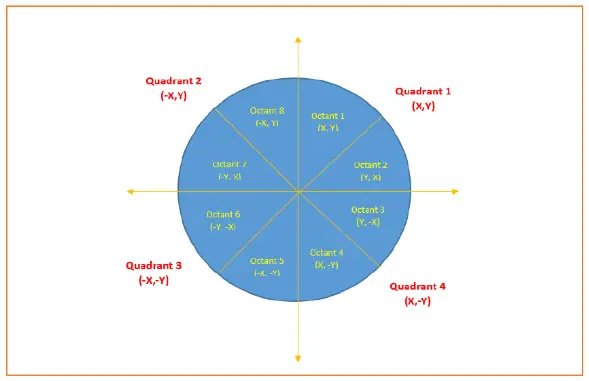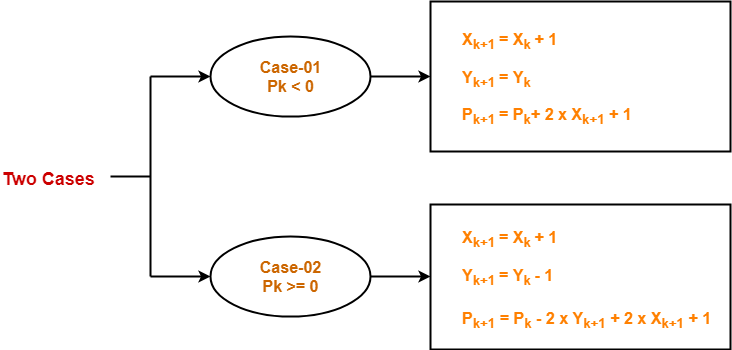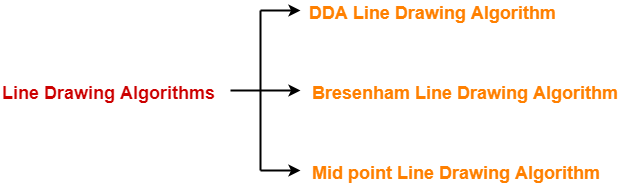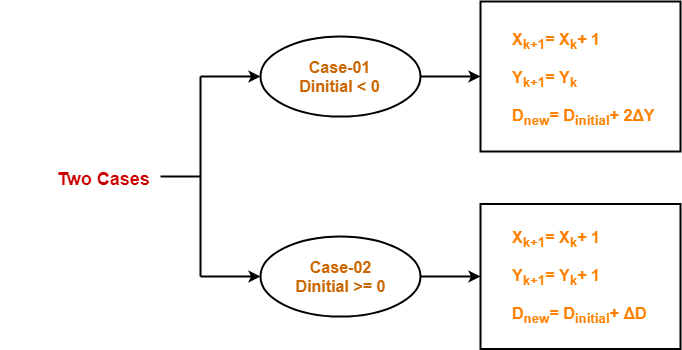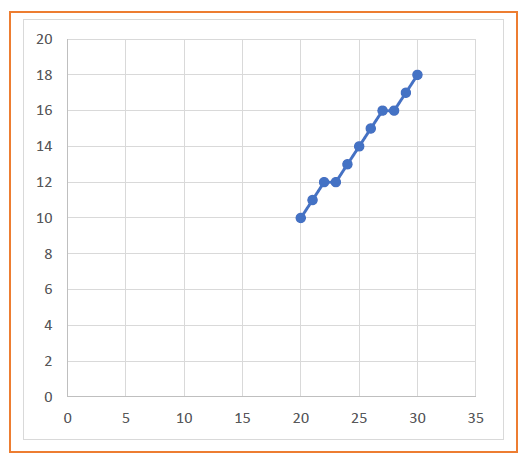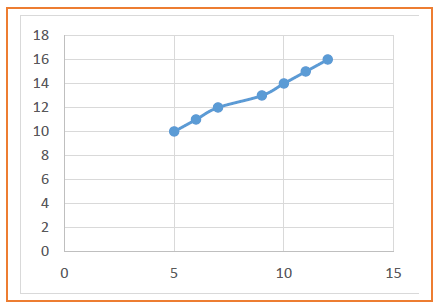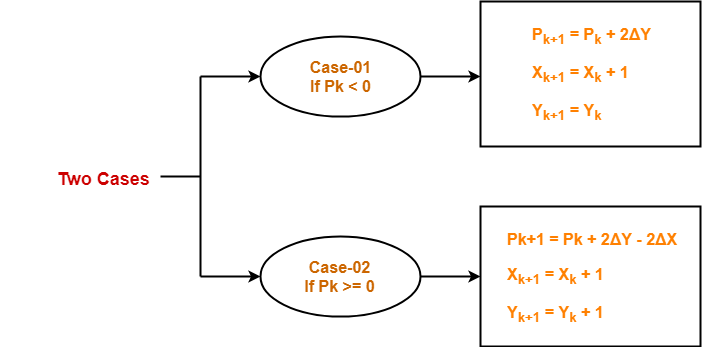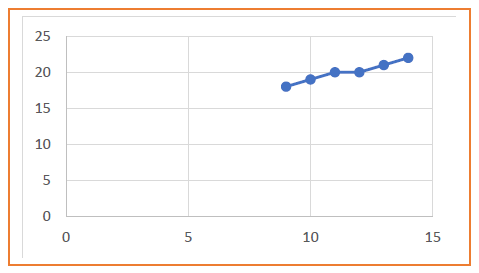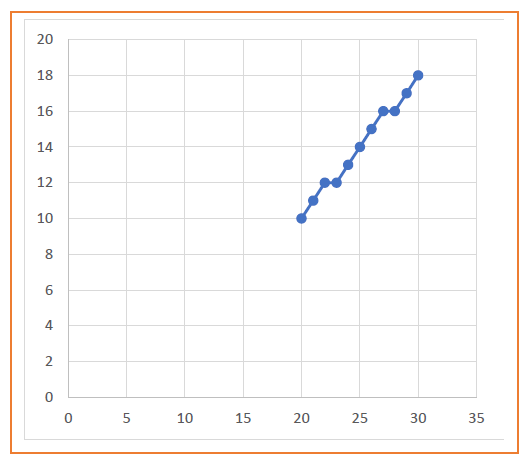2D Transformation in Computer Graphics-
| In Computer graphics,
Transformation is a process of modifying and re-positioning the existing graphics. |
- 2D Transformations take place in a two dimensional plane.
- Transformations are helpful in changing the position, size, orientation, shape etc of the object.
Transformation Techniques-
In computer graphics, various transformation techniques are-
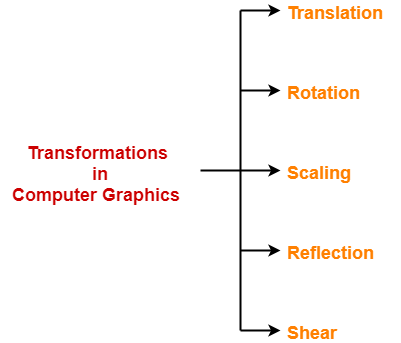
In this article, we will discuss about 2D Translation in Computer Graphics.
2D Translation in Computer Graphics-
| In Computer graphics,
2D Translation is a process of moving an object from one position to another in a two dimensional plane. |
Consider a point object O has to be moved from one position to another in a 2D plane.
Let-
- Initial coordinates of the object O = (Xold, Yold)
- New coordinates of the object O after translation = (Xnew, Ynew)
- Translation vector or Shift vector = (Tx, Ty)
Given a Translation vector (Tx, Ty)-
- Tx defines the distance the Xold coordinate has to be moved.
- Ty defines the distance the Yold coordinate has to be moved.
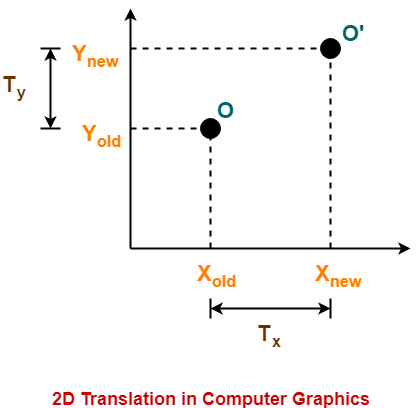
This translation is achieved by adding the translation coordinates to the old coordinates of the object as-
- Xnew = Xold + Tx (This denotes translation towards X axis)
- Ynew = Yold + Ty (This denotes translation towards Y axis)
In Matrix form, the above translation equations may be represented as-
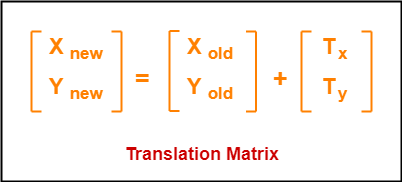
- The homogeneous coordinates representation of (X, Y) is (X, Y, 1).
- Through this representation, all the transformations can be performed using matrix / vector multiplications.
The above translation matrix may be represented as a 3 x 3 matrix as-
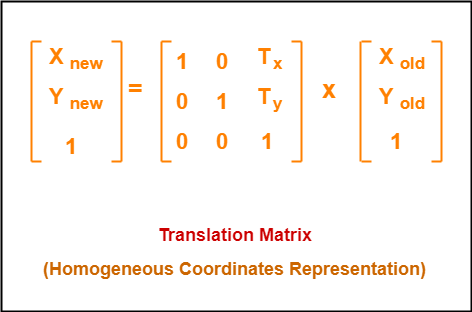
PRACTICE PROBLEMS BASED ON 2D TRANSLATION IN COMPUTER GRAPHICS-
Problem-01:
Given a circle C with radius 10 and center coordinates (1, 4). Apply the translation with distance 5 towards X axis and 1 towards Y axis. Obtain the new coordinates of C without changing its radius.
Solution-
Given-
- Old center coordinates of C = (Xold, Yold) = (1, 4)
- Translation vector = (Tx, Ty) = (5, 1)
Let the new center coordinates of C = (Xnew, Ynew).
Applying the translation equations, we have-
- Xnew = Xold + Tx = 1 + 5 = 6
- Ynew = Yold + Ty = 4 + 1 = 5
Thus, New center coordinates of C = (6, 5).
Alternatively,
In matrix form, the new center coordinates of C after translation may be obtained as-
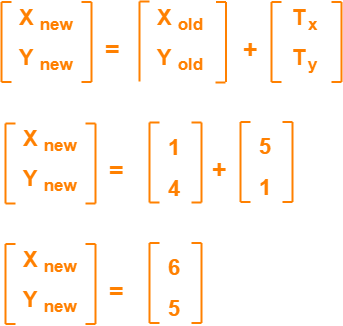
Thus, New center coordinates of C = (6, 5).
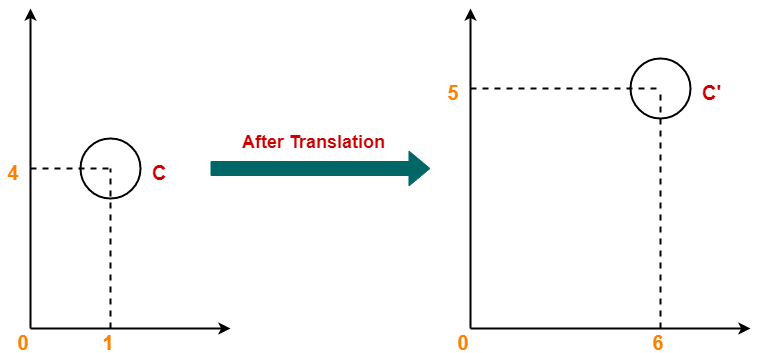
Problem-02:
Given a square with coordinate points A(0, 3), B(3, 3), C(3, 0), D(0, 0). Apply the translation with distance 1 towards X axis and 1 towards Y axis. Obtain the new coordinates of the square.
Solution-
Given-
- Old coordinates of the square = A (0, 3), B(3, 3), C(3, 0), D(0, 0)
- Translation vector = (Tx, Ty) = (1, 1)
For Coordinates A(0, 3)
Let the new coordinates of corner A = (Xnew, Ynew).
Applying the translation equations, we have-
- Xnew = Xold + Tx = 0 + 1 = 1
- Ynew = Yold + Ty = 3 + 1 = 4
Thus, New coordinates of corner A = (1, 4).
For Coordinates B(3, 3)
Let the new coordinates of corner B = (Xnew, Ynew).
Applying the translation equations, we have-
- Xnew = Xold + Tx = 3 + 1 = 4
- Ynew = Yold + Ty = 3 + 1 = 4
Thus, New coordinates of corner B = (4, 4).
For Coordinates C(3, 0)
Let the new coordinates of corner C = (Xnew, Ynew).
Applying the translation equations, we have-
- Xnew = Xold + Tx = 3 + 1 = 4
- Ynew = Yold + Ty = 0 + 1 = 1
Thus, New coordinates of corner C = (4, 1).
For Coordinates D(0, 0)
Let the new coordinates of corner D = (Xnew, Ynew).
Applying the translation equations, we have-
- Xnew = Xold + Tx = 0 + 1 = 1
- Ynew = Yold + Ty = 0 + 1 = 1
Thus, New coordinates of corner D = (1, 1).
Thus, New coordinates of the square = A (1, 4), B(4, 4), C(4, 1), D(1, 1).
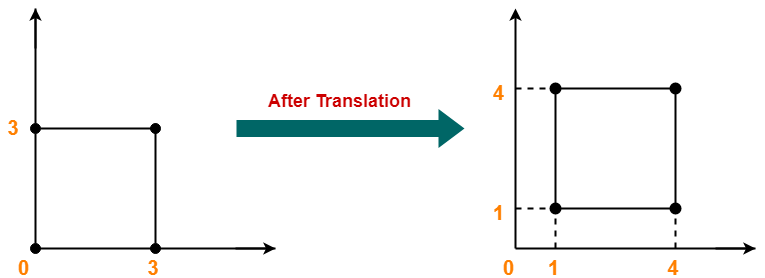
To gain better understanding about 2D Translation in Computer Graphics,
Next Article- 2D Rotation in Computer Graphics
Get more notes and other study material of Computer Graphics.
Watch video lectures by visiting our YouTube channel LearnVidFun.