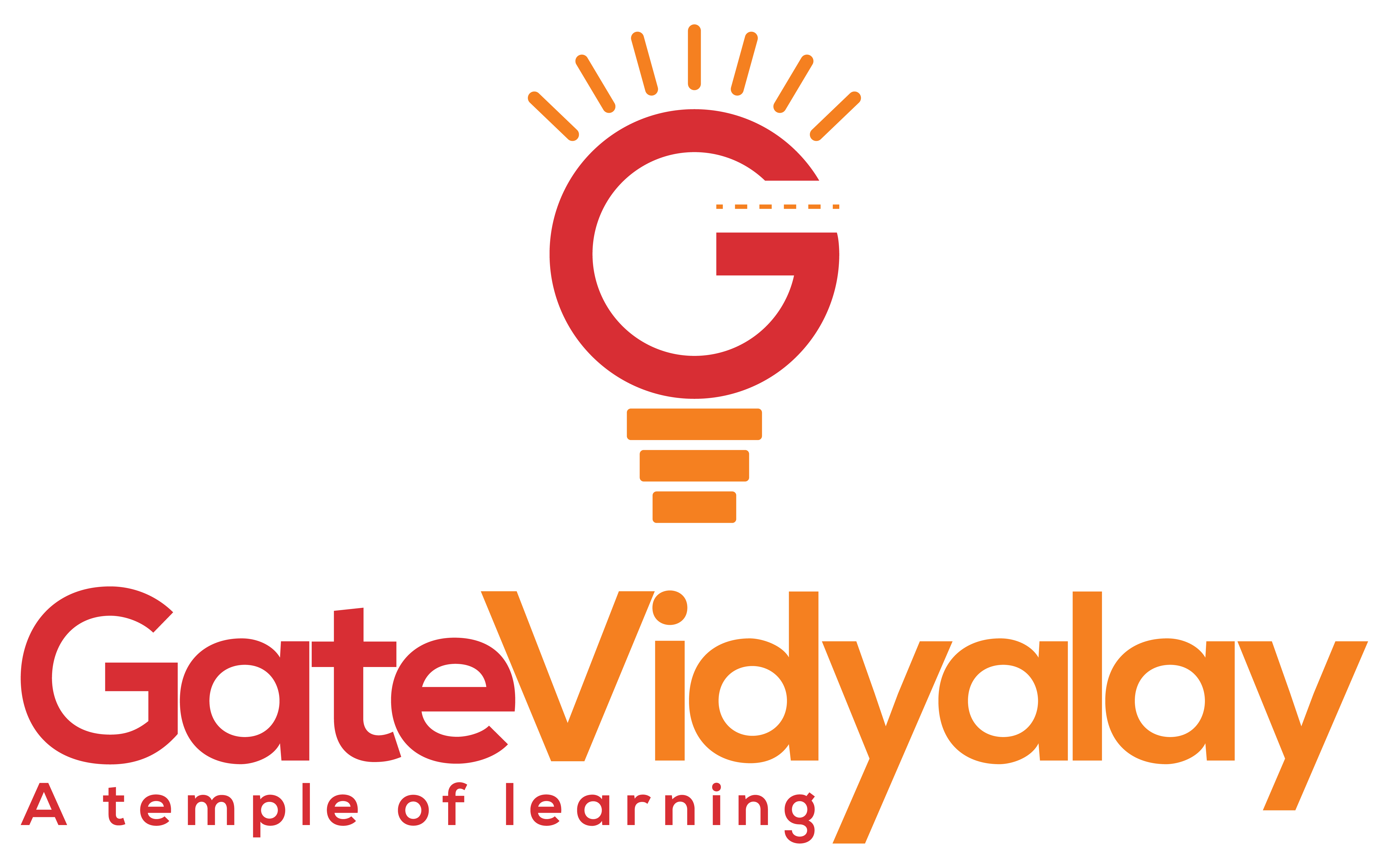Process States in Operating System-
Each process goes through different states in its life cycle-
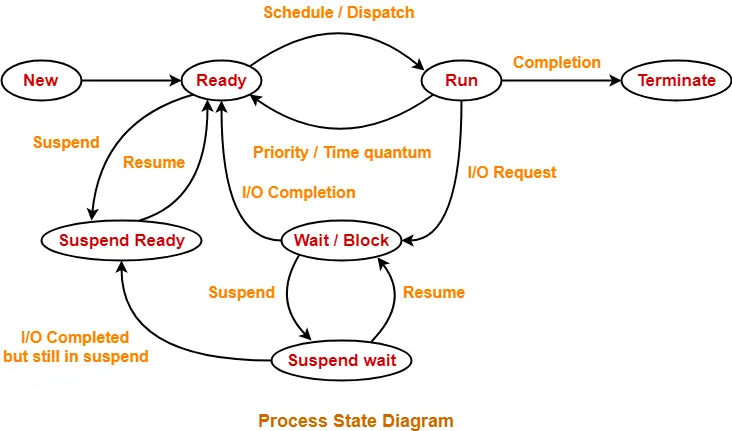
1. New State-
- A process is said to be in new state when a program present in the secondary memory is initiated for execution.
2. Ready State-
- A process moves from new state to ready state after it is loaded into the main memory and is ready for execution.
- In ready state, the process waits for its execution by the processor.
- In multiprogramming environment, many processes may be present in the ready state.
3. Run State-
- A process moves from ready state to run state after it is assigned the CPU for execution.
4. Terminate State-
- A process moves from run state to terminate state after its execution is completed.
- After entering the terminate state, context (PCB) of the process is deleted by the operating system.
5. Block Or Wait State-
- A process moves from run state to block or wait state if it requires an I/O operation or some blocked resource during its execution.
- After the I/O operation gets completed or resource becomes available, the process moves to the ready state.
6. Suspend Ready State-
- A process moves from ready state to suspend ready state if a process with higher priority has to be executed but the main memory is full.
- Moving a process with lower priority from ready state to suspend ready state creates a room for higher priority process in the ready state.
- The process remains in the suspend ready state until the main memory becomes available.
- When main memory becomes available, the process is brought back to the ready state.
6. Suspend Wait State-
- A process moves from wait state to suspend wait state if a process with higher priority has to be executed but the main memory is full.
- Moving a process with lower priority from wait state to suspend wait state creates a room for higher priority process in the ready state.
- After the resource becomes available, the process is moved to the suspend ready state.
- After main memory becomes available, the process is moved to the ready state.
Important Notes-
Note-01:
| A process necessarily goes through minimum 4 states. |
- The minimum number of states through which a process compulsorily goes through is 4.
- These states are new state, ready state, run state and terminate state.
- However, if a process also requires the I/O operation, then minimum number of states is 5.
Note-02:
| A single processor can execute only one process at a time. |
- A single processor can not more than one processes simultaneously.
- If n processors are present in the system, then only n processes can be executed simultaneously.
Note-03:
| State | Present in Memory |
| New state | Secondary Memory |
| Ready state | Main Memory |
| Run state | Main Memory |
| Wait state | Main Memory |
| Suspend wait state | Secondary Memory |
| Suspend ready state | Secondary Memory |
| Terminate state | – |
Note-04:
| Moving a process from wait state to suspend wait state is a better alternative. |
- Consider a process with higher priority arrives and the main memory is full.
- Then, there are two ways to make room for it.
These two ways are-
- Moving a process with lower priority from ready state to suspend ready state.
- Moving a process with lower priority from wait state to suspend wait state.
Out of these-
- Moving a process from wait state to suspend wait state is a better alternative.
- This is because the process is already waiting for some blocked resource.
To gain better understanding about Process States in Operating System,
Next Article- Process Control Block | PCB
Get more notes and other study material of Operating System.
Watch video lectures by visiting our YouTube channel LearnVidFun.
Summary
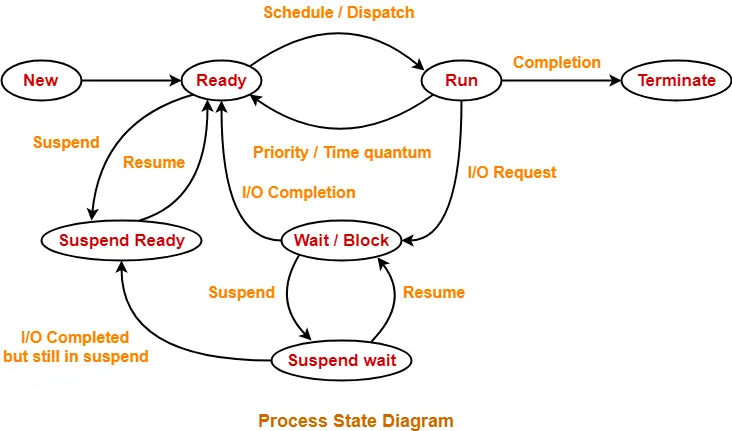
Article Name
Process States in Operating System
DescriptionProcess Management in Operating System- Each process in operating system goes through different states in its lifetime. Process State Diagram in Operating System is shown.
Author
Akshay Singhal
Publisher Name
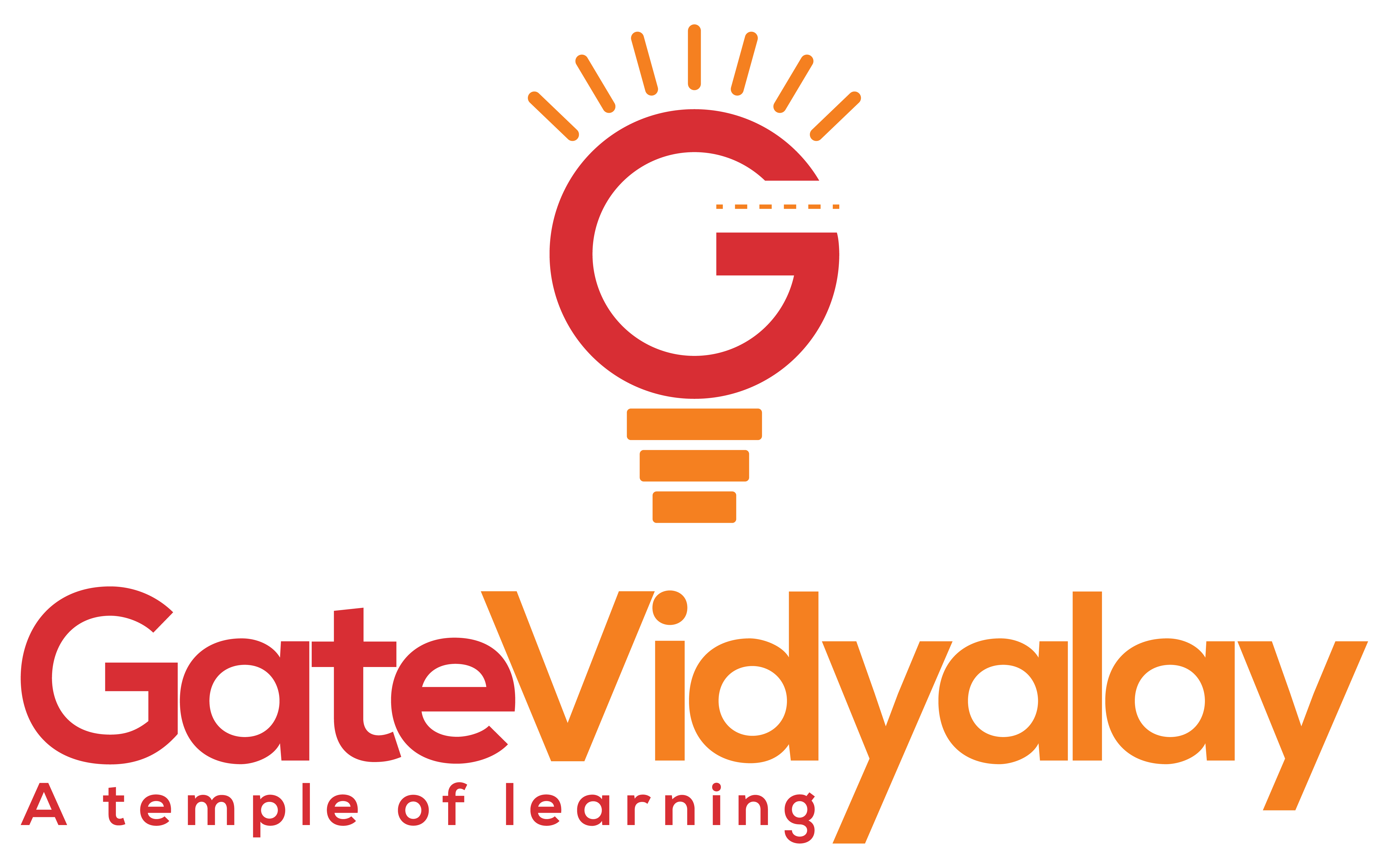
Gate Vidyalay
Publisher Logo