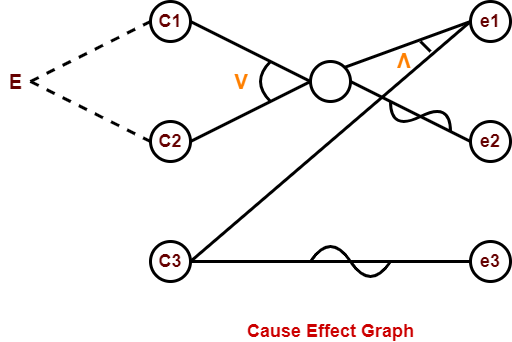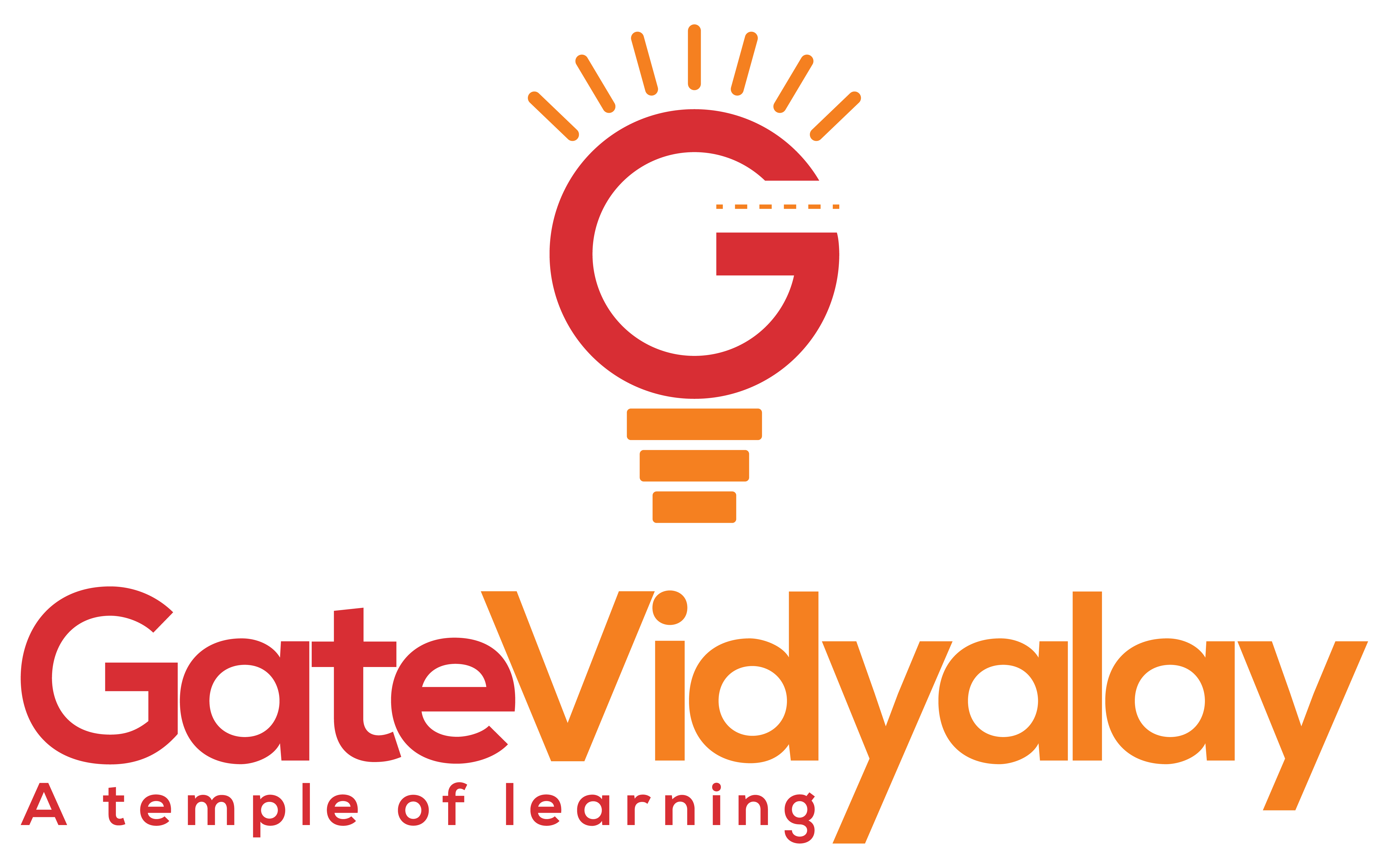Cause Effect Graph-
- Cause Effect Graph is a popular black box testing technique.
- It illustrates the relationship between a given outcome and all the factors that influence the outcome graphically.

Here,
- A “Cause” stands for a distinct input condition that fetches about an internal change in the system.
- An “Effect” represents an output condition, a system state that results from a combination of causes.
Applications-
- For analyzing the existing problem so that corrective actions can be taken at the earliest.
- For relating the interactions of the system with the factors affecting a particular process.
- For identifying the possible root causes, reasons for a particular effect, problem or outcome.
Advantages-
- It helps to determine the root causes of a problem or quality.
- It indicates possible causes of variation in a process.
- It identifies those areas where data should be collected for further study.
- It utilizes the team knowledge of the process by encouraging team participation.
Steps For Drawing Cause Effect Diagram-
The following steps are followed-
- Identify and describe the input conditions (causes) and actions (effect).
- Build up a cause-effect graph.
- Convert cause-effect graph into a decision table.
- Convert decision table rules to test cases where each column of the decision table represents a test case.
PRACTICE PROBLEMS BASED ON CAUSE-EFFECT GRAPH TECHNIQUE-
Problem-01:
Design test cases for the following problem-
If the character of the first column is ‘A’ or ‘B’ and the second column is a number, then the file is considered updated. If the first character is erroneous, then message x should be printed. If the second column is not a number, then message y should be printed.
Solution-
Step-01:
Identify and describe the input conditions (causes) and actions (effect).
The causes represented by letter “C” are as follows-
- C1 : The character in column 1 is ‘A’
- C2 : The character in column 1 is ‘B’
- C3 : The character in column 2 is a number
The effects represented by letter “e” are as follows-
- e1 : File update is made
- e2 : Message x is printed
- e3 : Message y is printed
Step-02:
Build up a cause-effect graph-
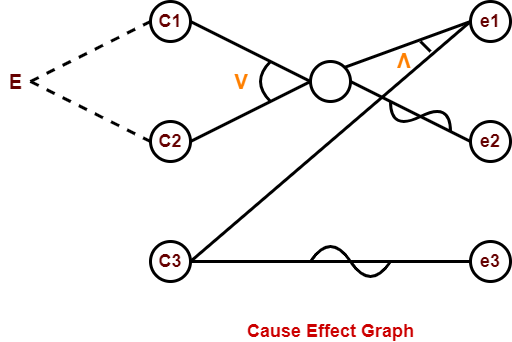
Step-03:
Convert cause-effect graph into a decision table-
| Test data | Causes | Effect | ||||
| A1 | A2 | A3 | M1 | M2 | M3 | |
| 1 | 0 | 0 | 0 | 0 | 1 | 1 |
| 2 | 0 | 0 | 1 | 0 | 1 | 0 |
| 3 | 0 | 1 | 0 | 0 | 0 | 1 |
| 4 | 0 | 1 | 1 | 1 | 0 | 0 |
| 5 | 1 | 0 | 0 | 0 | 0 | 1 |
| 6 | 1 | 0 | 1 | 1 | 0 | 0 |
Problem-02:
Why Cause Effect Graphing Technique is Better Than Any Other Black Box Testing Technique?
Solution-
- Boundary value analysis and equivalence partitioning do not explore combinations of input circumstances.
- These only consider the single input conditions.
- However, combinations of inputs may result in interesting situations.
- These situations should be tested.
- By considering all the valid combinations of equivalence classes, there will be large number of test cases.
- Many of these test cases will not be useful for revealing any new errors.
On the other hand,
- Cause Effect Graph is a technique that helps in selecting a high-yield set of test cases in a systematic way.
- It has a beneficial effect in pointing out incompleteness and ambiguities in the specifications.
To gain better understanding about Cause Effect Graph Technique,
Get more notes and other study material of Software Engineering.
Watch video lectures by visiting our YouTube channel LearnVidFun.