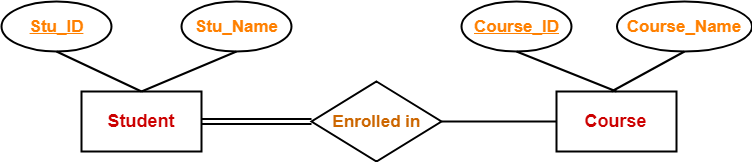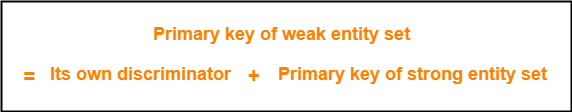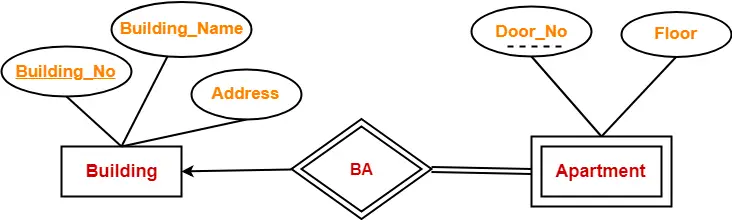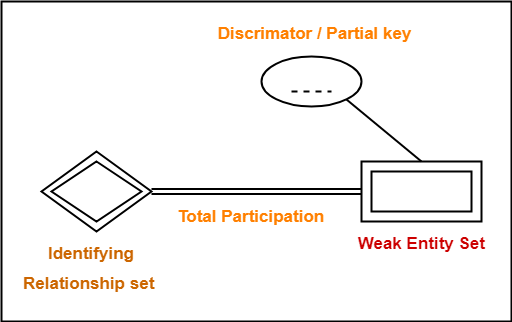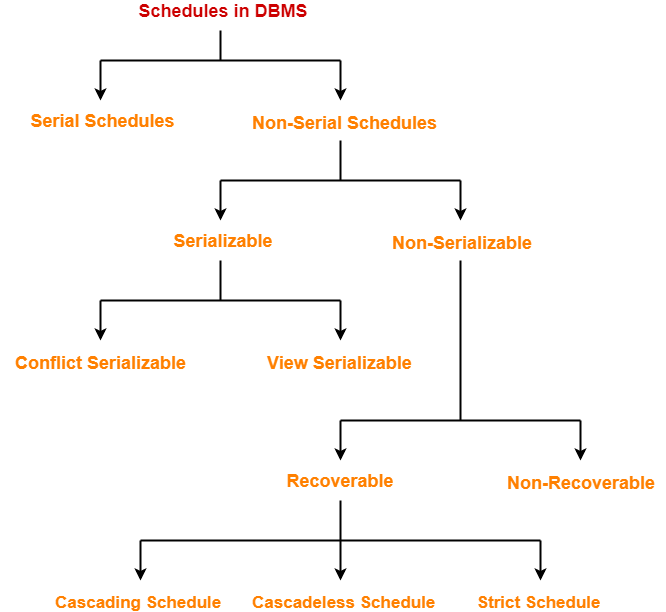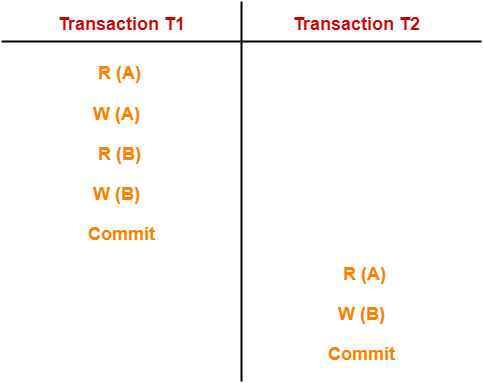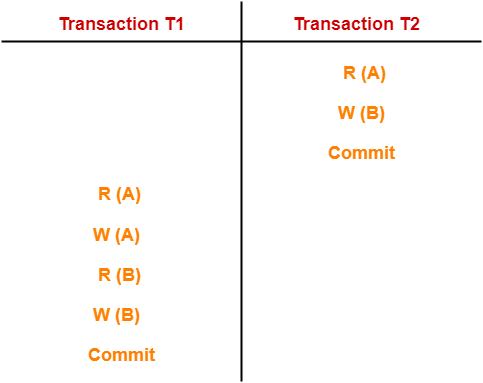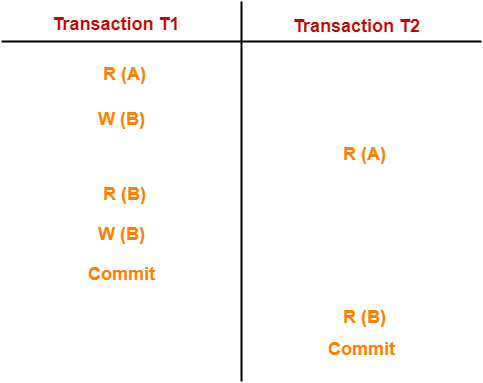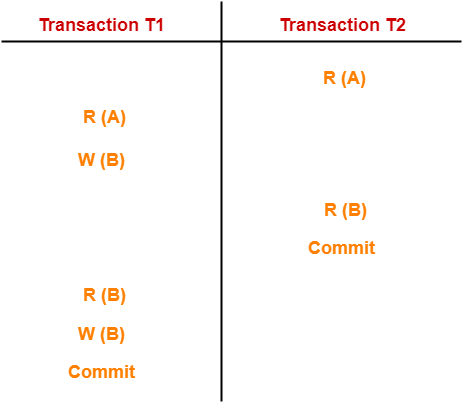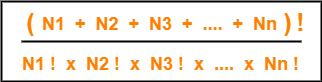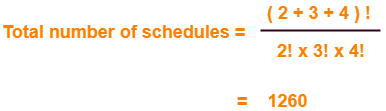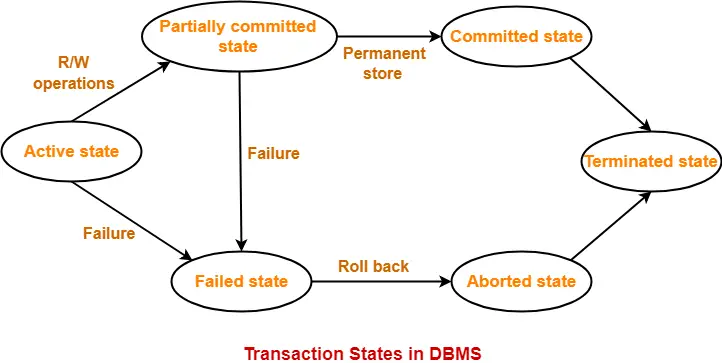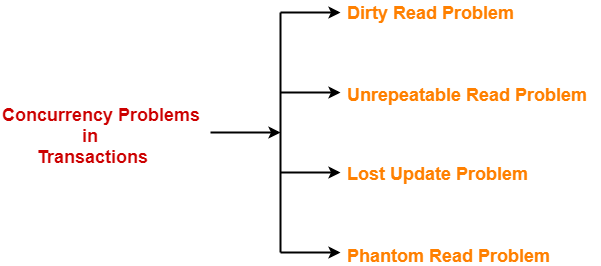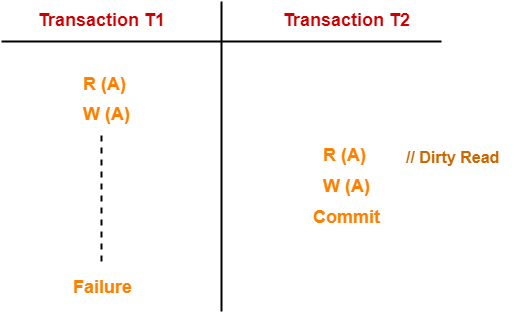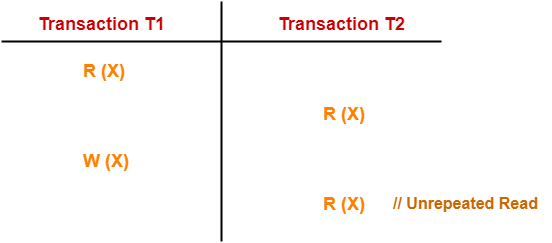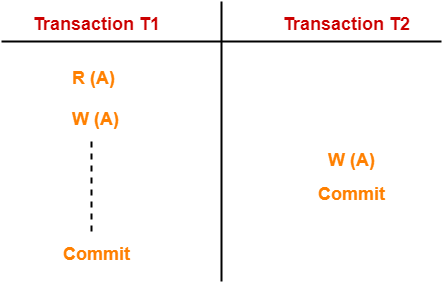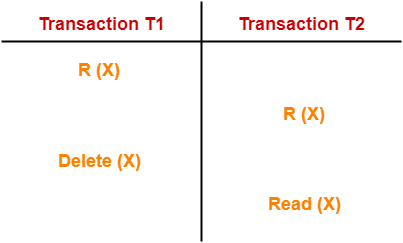ER diagram-
- ER diagram or Entity Relationship diagram is a conceptual model that gives the graphical representation of the logical structure of the database.
- It shows all the constraints and relationships that exist among the different components.
Components of ER diagram-
An ER diagram is mainly composed of following three components-
- Entity Sets
- Attributes
- Relationship Set
Example-
Consider the following Student table-
| Roll_no | Name | Age |
| 1 | Akshay | 20 |
| 2 | Rahul | 19 |
| 3 | Pooja | 20 |
| 4 | Aarti | 19 |
This complete table is referred to as “Student Entity Set” and each row represents an “entity”.
Representation as ER Diagram-
The above table may be represented as ER diagram as-
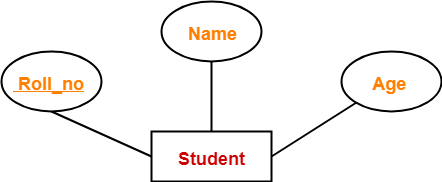
Here,
- Roll_no is a primary key that can identify each entity uniquely.
- Thus, by using student’s roll number, a student can be identified uniquely.
ER Diagram Symbols-
An ER diagram is composed of several components and each component in ER diagram is represented using a specific symbol.
ER diagram symbols are discussed below-
1. For Entity Sets-
An entity set is a set of same type of entities.
An entity refers to any object having-
- Either a physical existence such as a particular person, office, house or car.
- Or a conceptual existence such as a school or a company.
An entity set may be of the following two types-
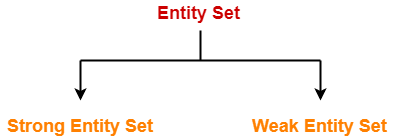
- Strong entity set
- Weak entity set
1. Strong Entity Set-
- A strong entity set possess its own primary key.
- It is represented using a single rectangle.
2. Weak Entity Set-
- A weak entity set do not possess its own primary key.
- It is represented using a double rectangle.
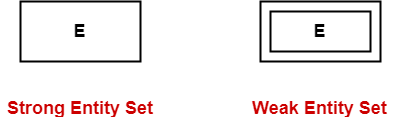
Read more- Entity Sets in DBMS
2. For Relationship Sets-
- Relationship defines an association among several entities.
- A relationship set is a set of same type of relationships.
A relationship set may be of the following two types-
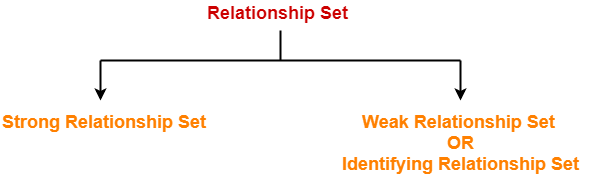
- Strong relationship set
- Weak relationship set
1. Strong Relationship Set-
- A strong relationship exists between two strong entity sets.
- It is represented using a diamond symbol.
2. Weak Relationship Set-
- A weak or identifying relationship exists between the strong and weak entity set.
- It is represented using a double diamond symbol.
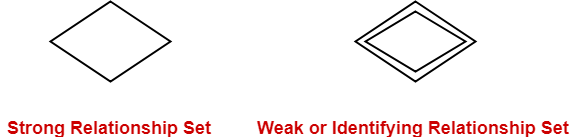
Read more- Relationship Sets in DBMS
3. For Attributes-
- Attributes are the properties which describes the entities of an entity set.
- There are several types of attributes.
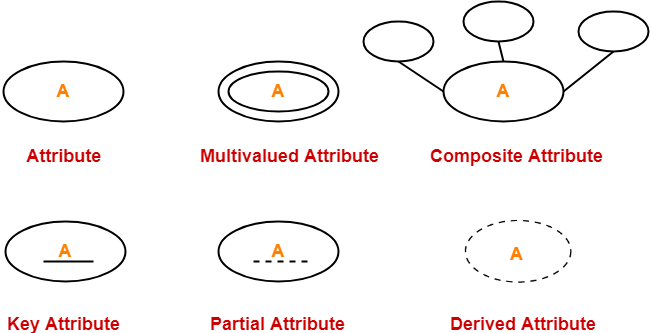
Read more- Attributes in ER Diagram
4. For Participation Constraints-
Participation constraint defines the least number of relationship instances in which an entity has to necessarily participate.
There are two types of participation constraints-
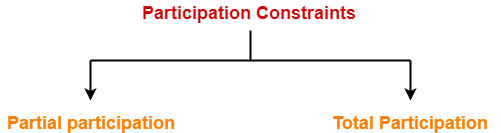
- Partial participation
- Total participation
1. Partial Participation-
Partial participation is represented using a single line between the entity set and relationship set.
2. Total Participation-
Total participation is represented using a double line between the entity set and relationship set.
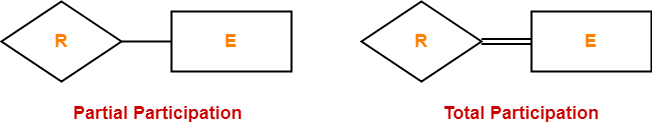
Read more- Participation Constraints in DBMS
5. For Specialization and Generalization-
- Generalization is a process of forming a generalized super class by extracting the common characteristics from two or more classes.
- Specialization is a reverse process of generalization where a super class is divided into sub classes by assigning the specific characteristics of sub classes to them.
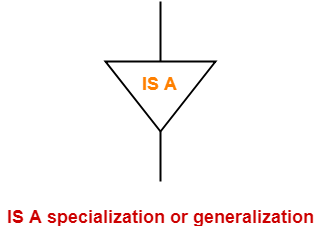
6. For Cardinality Constraints / Ratios-
Cardinality constraint defines the maximum number of relationship instances in which an entity can participate.
There are 4 types of cardinality ratios-
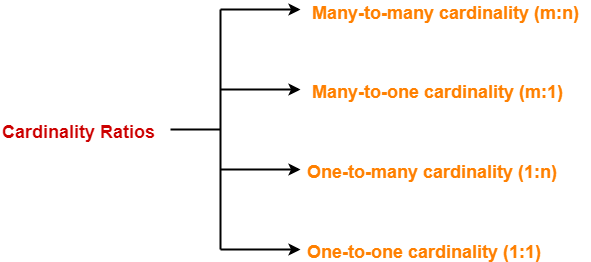
- Many-to-many cardinality (m:n)
- Many-to-one cardinality (m:1)
- One-to-many cardinality (1:n)
- One-to-one cardinality (1:1)
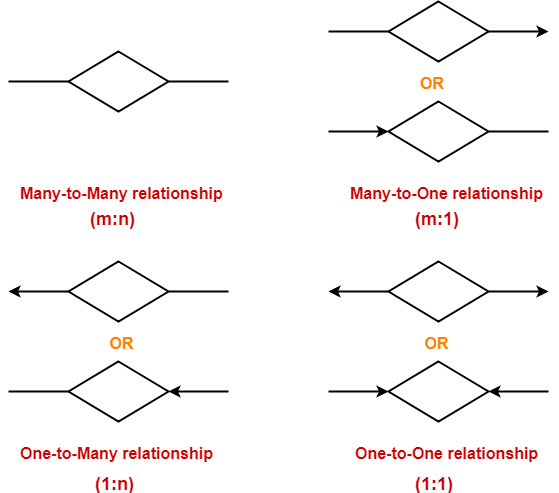
Read more- Cardinality Ratios in DBMS
Next Article- Entity Sets in DBMS
Get more notes and other study material of Database Management System (DBMS).
Watch video lectures by visiting our YouTube channel LearnVidFun.