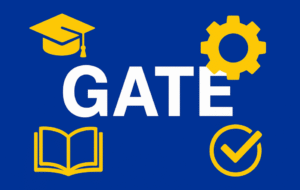GATE 2026: Complete Exam Information for M.Tech, ME & PHD Programs
The GATE exam, also called the Graduate Aptitude Test in Engineering, is a national exam that students take after finishing or nearing the end of their engineering or science degree. The purpose of this exam is to help students get admission into M.Tech, ME, or PhD programs at renowned institutions. Every year, around 8 to 9 lakh students apply for GATE. The exam is conducted by IISc Bengaluru and the seven IITs, and the responsibility of organising it changes from one IIT to another each year. The application process is done completely online and usually stays open for about a month, with some extra days available if students apply with a late fee. The exam is held in a computer-based format, and students are given three hours to complete it. A GATE score stays valid for three years, which means students can use it later for admissions or job opportunities.
Highlights of GATE
IISc Bangalore and seven IITs conduct GATE, and each year, one of these institutes is responsible for conducting this exam. Find a quick overview of GATE exam in the table shown below:
| Feature | Details |
| Courses Offered | Admission to M.Tech, ME, MS, and PhD programmes; also used for PSU recruitment, such as IOCL, ONGC, Power Grid and others |
| Conducting Body | Conducted every year by IISc Bengaluru and the seven IITs on a rotational basis. |
| Age Limit | No age limit, students, graduates, and working professionals can apply. |
| Eligibility | Candidates who have completed or are in the final year of a Bachelor’s degree in Engineering, Technology, Architecture, or Science-related fields. |
| Exam Mode & Duration | Held online as a computer-based test with a duration of 3 hours. |
| Application Process | Fully online and remains open for around one month, with an additional late-fee window |
| Score Validity | GATE score is valid for 3 years for admissions and job opportunities. |
| Number of Applicants | Around 8–9 lakh students apply every year |
| Subject Options | Candidates can choose from multiple subject papers based on their academic background and interests. |
Eligibility Criteria for GATE
The eligibility rules for the GATE exam are simple. There is no age limit, and even students who are still completing their degree can appear for this exam. The criteria focus mainly on educational qualification, year of study, and valid documentation. Below are the detailed eligibility requirements for GATE exam:
Educational Qualification Requirement:
Students must have completed or be currently studying in the final year of a Bachelor’s degree in Engineering, Technology, Architecture, or a Science-related field.
Accepted Degree Types:
Eligible degrees include BE, BTech, BArch, BSc, BPharma, BS, and equivalent degrees from recognised universities or institutions.
Final-Year Students Can Apply:
Students who are in the final year or later of their qualifying degree can appear for the exam, provided they upload the required proof.
No Age Limit:
There is no maximum or minimum age restriction, making the exam open to fresh graduates and working professionals.
Nationality Flexibility:
Indian students, as well as foreign nationals from countries like Nepal, Bangladesh, Sri Lanka, Ethiopia, and UAE, can apply.
Required Documents:
Candidates must upload educational proof (certificate or final-year confirmation), a valid photo ID, and other details during registration.
How to Apply for GATE?
Applying for the GATE exam is done online; hence, students can complete it from home using a laptop or mobile device. The registration happens through the official GATE application portal, where candidates need to fill in their details, upload documents, and pay the fee. The application window usually stays open for about a month, with an extra period available for late submissions. Following the correct steps makes the process smooth and avoids mistakes that could lead to form rejection.
- Visit the official GATE application portal when registration opens.
- Create a new account using a valid email ID, mobile number, and password.
- Log in to the portal and fill out personal, academic, and communication details.
- Select the preferred GATE paper, exam city choices, and other required options.
- Upload scanned documents, including photo, signature, and eligibility proof, in the correct format.
- Pay the application fee online using a debit card, a credit card, UPI, or net banking.
- SC/ ST/ PwD/ Female Candidates: INR 1000 (Regular period, single paper), and INR 1500 (Extended period, single paper)
- All other candidates: INR 2000 (Regular period, single paper), and INR 2500 (Extended period, single paper)
- Review the form carefully and submit it before the deadline.
- Download and save the confirmation page for future reference.
Subject Specialisation for GATE
Students preparing for GATE can score better by focusing on subjects that match their strengths, have higher exam weightage, and align with their desired specialisation.
Listed below are the major GATE branches along with their specialisations:
| Engineering Branch | Key Specialisation Areas |
| Electronics & Telecommunication Engineering | VLSI Design Tool Technology, Integrated Electronics & Circuits, Micro Electronics, Microwave Engineering, Communication Engineering, Telecommunication Technology & Management, Optoelectronics & Optical Communication, Nanotechnology, Digital Signal Processing, Control & Automation |
| Electrical Engineering | Power Electronics, Machines & Drives, Power Systems, Control & Automation, Digital Signal Processing, Instrumentation Technology |
| Mechanical Engineering | Design of Mechanical Equipment or Machine Design, Thermal Engineering, Manufacturing Science & Engineering, Production Engineering, Industrial Engineering, Material Science & Management |
| Civil Engineering | Structural Engineering, Geotechnical Engineering, Construction Engineering & Management, Transportation Engineering, Environmental Engineering, Earthquake Engineering, Water Resources Engineering, Rock Engineering & Underground Structure |
| Computer Science and Engineering & Information Technology | Computer Science, Information Technology, Information Security, Software Engineering, Distributed Computing, Image Processing, Computer Systems and Hardware, Database and Information Systems, Programming Languages, Computer Networks and Distributed Systems, Artificial Intelligence, Advanced Computing |
Exam Pattern for GATE Exam
GATE 2026 follows a unified exam pattern for most papers, but there are some subject-specific variations in the mark distribution. Every paper has a General Aptitude (GA) section, and then the rest comes from the chosen subjects. The total duration is always 3 hours, and the exam is held in computer-based mode. Questions are of three types: MCQ, MSQ, and NAT, and the total marks are 100 for every paper. Tabulated below is the complete GATE 2026 Exam Pattern for students’ reference:
| Paper Code (Subject) | GA Marks | Subject / Compulsory Section | Optional / Additional Section | Total Marks | Duration |
| AE, AG, BM, BT, CE, CH, CS, EC, EE, ES, IN, ME, MN, MT, NM, PE, PI, TF | 15 | 85 marks from core subject (includes Engineering Mathematics for some) | – | 100 | 180 min |
| CY, DA, EY, MA, PH, ST | 15 | 85 marks from the subject (no separate Maths) | – | 100 | 180 min |
| AR (Architecture & Planning) | 15 | Part A (Compulsory) = 60 marks | Part B (choose B1 Architecture or B2 Planning) = 25 marks | 100 | 180 min |
| GE (Geomatics Engineering) | 15 | Part A (Surveying & Mapping / common) = 55 marks | Part B (choose B1 or B2) = 30 marks | 100 | 180 min |
| GG (Geology & Geophysics) | 15 | Part A = 25 marks | Part B1 (Geology) or B2 (Geophysics) = 60 marks | 100 | 180 min |
| XE (Engineering Mathematics + Optional Sections) | 15 | Section A (Engineering Mathematics) = 15 marks | TWO more sections (chosen by candidate), each of 35 marks | 100 | 180 min |
| XH (Reasoning & Comprehension + Optional) | 15 | Section B1 (Reasoning & Comprehension) = 25 marks | Choose one additional section = 60 marks | 100 | 180 min |
| XL (Chemistry + Life Sciences) | 15 | Section P (Chemistry) = 25 marks | Choose any TWO other life science sections = 2 × 30 marks | 100 | 180 min |
Syllabus of GATE
The GATE syllabus covers a wide range of topics based on the subject paper chosen by the candidate. While every paper has its own subjects, all students are required to answer a common General Aptitude section. The syllabus mainly focuses on testing core understanding, analytical thinking, and problem-solving ability. Below is an overview of the syllabus for GATE exam presented in a tabular format:
| Syllabus Component | Key Topics Covered |
| General Aptitude (GA) | Verbal ability, logical reasoning, numerical ability, data interpretation, basic English usage. |
| Engineering Mathematics (for selected papers) | Linear algebra, calculus, probability, differential equations, complex numbers, numerical methods. |
| Computer Science (CS) | Programming, data structures, algorithms, operating systems, DBMS, theory of computation, networks |
| Electronics & Communication (EC) | Signals and systems, circuits, digital electronics, communication theory, EMT, control systems |
| Mechanical Engineering (ME) | Thermodynamics, fluid mechanics, manufacturing, strength of materials, heat transfer, and design |
| Civil Engineering (CE) | Structural engineering, geotechnical engineering, environmental engineering, surveying, and transportation |
| Electrical Engineering (EE) | Electric circuits, power systems, machines, control systems, signals, electromagnetics |
| Chemical Engineering (CH) | Chemical reaction engineering, heat transfer, mass transfer, process calculations, fluid flow |
| Biotechnology (BT) | Cell biology, molecular biology, bioprocessing, genetics, microbiology, and bioinformatics basics |
| Physics (PH) | Mechanics, quantum physics, mathematical physics, thermodynamics, electronics, EM theory |
| Mathematics (MA) | Algebra, analysis, calculus, topology, ODE/PDE, numerical methods, statistics |
| Life Sciences (XL) | Chemistry (compulsory), plus two sections from biochemistry, botany, microbiology, zoology, and food technology |
| Humanities & Social Sciences (XH) | Reasoning and comprehension (compulsory), plus optional sections like sociology, psychology, philosophy, linguistics, economics, and English |
| Architecture & Planning (AR) | Planning, building materials, structures, design, sustainability, and urban development |
Preparation Tips for GATE
Here are some simple and student-friendly tips to help aspirants get ready for the GATE exam:
Know the syllabus well:
Before starting their preparation, aspirants must check the GATE syllabus for their chosen paper and note the key topics. This helps candidates study with a clear direction and avoid putting time into areas that are not included.
Understand the exam pattern:
Students must be familiar with the marks distribution, types of questions, and the role of General Aptitude. This allows aspirants to plan better and focus on sections that carry more weight.
Focus on core subject concepts:
Since most marks come from the core paper, candidates should strengthen fundamental theories, formulas, and applications. Clear concepts help students solve tricky and analytical questions.
Solve previous year papers:
Practicing past GATE papers helps students understand the difficulty level, question flow, and commonly repeated concepts. It also builds confidence and improves problem-solving ability.
Take regular mock tests:
Candidates must attempt mock tests to improve speed, accuracy, and time management. It also helps students identify weak areas that need extra attention.
Make short and revision-friendly notes:
Aspirants should prepare quick notes for formulas, definitions, and key points. These notes become extremely useful during the last phase of preparation.
Stay consistent and avoid stress:
Students should make a simple study routine and follow it steadily. Proper breaks, rest, and a calm mindset help aspirants perform better in preparation and on exam day.
Cutoff for GATE
The GATE cutoff for the general category sees the highest competition, and for the CSE branch, the general cutoff usually ranges from 30 to 31. On the other hand, the OBC-NCL or EWS cutoff remains at 27.5. Check out the subject-wise and category-wise Exam Cutoff in the table presented below:
| Subject | General | OBC-NCL / EWS | SC / ST / PwD |
| Computer Science & Engineering (CSE) | 30.0 – 31.0 | 27.5 | 20.0 |
| Data Science (DA) | 31.0 – 32.0 | 27.5 | 20.0 |
| Mechanical Engineering (ME) | 32.0 | 29.5 | 23.0 |
| Electrical Engineering (EE) | 26.0 – 27.0 | 23.5 – 24.0 | 17.5 |
| Electronics & Communication Engineering (ECE) | 25.0 – 26.0 | 23.5 | 17.5 |
| Civil Engineering (CE) | 30.0 – 31.0 | 27.5 | 20.0 |
List of Colleges Accepting GATE Score
GATE scores are widely accepted across India for postgraduate admissions, like M.Tech/M.E/M.Sc and research programs. Other than IITs, IIITs, and NITs, there are central and state universities that accept GATE scores. Students can check out the list provided below for more details:
Institute / College
Indian Institutes of Technology (IITs)
National Institutes of Technology (NITs)
Indian Institutes of Information Technology (IIITs)
Indian Institute of Science (IISc), Bengaluru
Indian Institutes of Engineering Science and Technology (IIEST)
Indian Institutes of Science Education and Research (IISERs)
Centre for Development of Advanced Computing (CDAC)
Jawaharlal Nehru University (JNU)
Delhi Technological University (DTU)
Netaji Subhas University of Technology (NSUT)
Jadavpur University
Anna University
Vellore Institute of Technology (VIT)
Birla Institute of Technology, Mesra
Punjab Engineering College (PEC)
COEP Technological University, Pune
Aligarh Muslim University (AMU)
Thapar Institute of Engineering & Technology
SRM Institute of Science & Technology
Defence Research & Development Organisation (DRDO)
Summing Up
Preparing for the GATE exam can feel challenging, but if students have the right approach and strategy, they can make the preparation feel much easier. Students are required to choose the right specialisation, understand the syllabus and exam pattern well, aim for top scores, and sit for the exam with confidence. This way, they can easily achieve their expected score and get into their desired college.